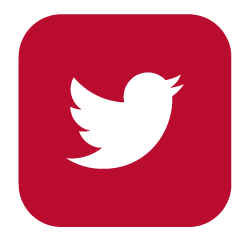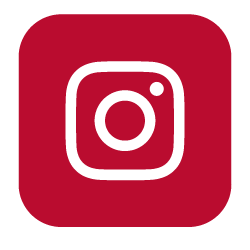There are three forms to award scholarship assistance, stipends, and tuition payments. All student scholarship assistance must be initiated on either "Departmental Award Form," or if foreign students, on "International Student Departmental Award Form". All student monthly stipends must be initiated on the” Stipend Award Form,” or the “International Stipend Award Form” for foreign students. All student tuition-specific payments and/or course fee/GSA fee payments (including foreign students) must be initiated on the “Student Tuition Payment Form”. Financial assistance information will be entered into the Banner system by the Scholarship Office and paid directly to a student's account. All awards will be applied to balances due before being issued to the student. Please allow sufficient time (5-7 working days during non-peak times/10-14 business days prior to enrollment cancellation dates) for processing.
The forms are available online at the bottom of this page. Each form can be saved to your hard drive, completed using MS Excel (it is in a form format for easy use) and then submitted via Workflow. Forms submitted for approval and processing must contain electronic signatures using their NetId. Processing offices (Banking, Tax and Investments) may wish to maintain a copy of the form as it is processed. It is highly recommended that the originating department retain a copy.
Completed departmental award forms, stipend award forms, and student tuition payment forms can be submitted online via Banner Workflow to the scholarship office.
Scholarships are classified as either "restricted" or "unrestricted."
Restricted Scholarships
are gifts in which the donor submits specific criteria for the award of the scholarship. On gifts such as this, coordinated by the UNM Foundation, the Foundation is responsible for notifying the college and/or department of the donor restrictions.
Unrestricted Scholarships
are gifts for which the donor places no restrictions, either explicitly or by omission, other than designating it for use by a specific college or department. For these scholarships, the college/department is responsible for developing, documenting and retaining the criteria. For both restricted and unrestricted gifts, the awarding college or department is responsible for ensuring award recipients meet the criteria at the time of the award. All of the information on the award criteria, selection process, award recipient, and any other pertinent award information are to be retained by the department/college for audit purposes. The originating department will certify by signature that the award criteria have been met and funds are available.
Processing Departmental Award Form:
- Please fill out the Contact Name, Account Name, Org. Code, Banner Index #, and Academic Year
- Provide Student Information and Banner ID #
- Account Code: If account code is not within the selection or it is unknown, please leave blank and write a note in the comment section on what the scholarships account code is.
- Action:Click on the drop menu and select which action needs to be completed for the student indicated. If this is an increase or decrease on a previous award, please note in action.
- Indicate if the individual is a Graduate/Undergrad student, the required enrollment for award, if they are a UNM Staff/Faculty, and lastly if the award requires service or work.
- If they do require service for work, please review the Student Payment Guidelines for information on determining the proper treatment for student payments.
- Award Amt Per Semester:Indicate the dollar amount of the Total $ Amt that is to be credited for the fall, spring, and summer semesters.
- Total $ Amt:Total amount of scholarship award including fall, spring and summer will be totaled automatically.
- Signature, Preparer:The preparer of this form must start workflow process and submit attachment in an excel format. Please do not submit in PDF format.
- Signature, Department Chair:The appropriate Department Chair signature must be obtained through workflow using their NetId.
- Signature, General Accounting:This form will be submitted to General Accounting through the workflow process. Signature can be completed using their NetId.
- Signature, Banking, Tax and Investments (International Department Award Forms Only):This award form must be submitted to Banking, Tax and Investments, for appropriate taxation purposes. Once the appropriate action has been taken by Banking, Tax and Investments, they will direct the award to the next appropriate department through workflow.
Processing Stipend Award Form:
- Please fill out the Contact Name, Account Name, Org. Code, Banner Index #, and Academic Year
- Provide Student Information and Banner ID #
- Account Code: If account code is not within the selection or it is unknown, please leave blank and write a note in the comment section on what the scholarships account code is.
- Action:Click on the drop menu and select which action needs to be completed for the student indicated. If this is an increase or decrease on a previous award, please note in action.
- Indicate if the individual is a Graduate/Undergrad student, the required enrollment for award, if they are a UNM Staff/Faculty, and lastly if the award requires service or work.
- If they do require service for work, please review the Student Payment Guidelines for information on determining the proper treatment for student payments.
- Monthly Payments: Please indicate the months and the amounts. All monthly stipends will be paid out by the first week of the month.
- Total $ Amt:Total amount of scholarship award including fall, spring and summer will be totaled automatically.
- Signature, Preparer:The preparer of this form must start workflow process and submit attachment in an excel format. Please do not submit in PDF format.
- Signature, Department Chair:The appropriate Department Chair signature must be obtained through workflow using their NetId.
- Signature, General Accounting:This form will be submitted to General Accounting through the workflow process. Signature can be completed using their NetId.
- Signature, Banking, Tax and Investments (International Department Award Forms Only):This award form must be submitted to Banking, Tax and Investments, for appropriate taxation purposes. Once the appropriate action has been taken by Banking, Tax and Investments, they will direct the award to the next appropriate department through workflow.
Processing Tuition Payment Form:
- Please fill out the Contact Name, Account Name, Org. Code, Banner Index #, and Academic Year
- Provide Student Information and Banner ID #
- Account Code: If account code is not within the selection or it is unknown, please leave blank and write a note in the comment section on what the scholarships account code is.
- Action:Click on the drop menu and select which action needs to be completed for the student indicated. If this is an increase or decrease on a previous award, please note in action.
- Indicate if the individual is a Graduate/Undergrad student, the required enrollment for award, if they are a UNM Staff/Faculty, and lastly if the award requires service or work.
- If they do require service for work, please review the Student Payment Guidelines for information on determining the proper treatment for student payments.
- Award Amt Per Semester:Indicate the dollar amount of the Total $ Amt that is to be credited for the fall, spring, and summer semesters.
- Total $ Amt:Total amount of scholarship award including fall, spring and summer will be totaled automatically.
- Signature, Preparer:The preparer of this form must start workflow process and submit attachment in an excel format. Please do not submit in PDF format.
- Signature, Department Chair:The appropriate Department Chair signature must be obtained through workflow using their NetId.
- Signature, General Accounting:This form will be submitted to General Accounting through the workflow process. Signature can be completed using their NetId.
- Signature, Banking, Tax and Investments (International Tuition Payment Forms):This award form must be submitted to Banking, Tax and Investments, for appropriate taxation purposes. Once the appropriate action has been taken by Banking, Tax and Investments, they will direct the award to the next appropriate department through workflow.
| Document Title | DOC |
| Departmental Award Form ( Instructions) | |
| International Student Departmental Award Form-Online ( Instructions) | |
| Workflow Student Tuition Payment Form ( Instructions) | |
| International Student Tuition Payment Form ( Instructions) | |
| 24-25 Stipend Award Form | |
| 25-26 Stipend Award Form | |
| 24-25 International Student Stipend Award Form | |
| 25-26 International Student Stipend Award Form |